Map Color Control by Sybillian
- 1.95 MB
- 1.12
- June 15, 2017
- June 18, 2017
- Game Map
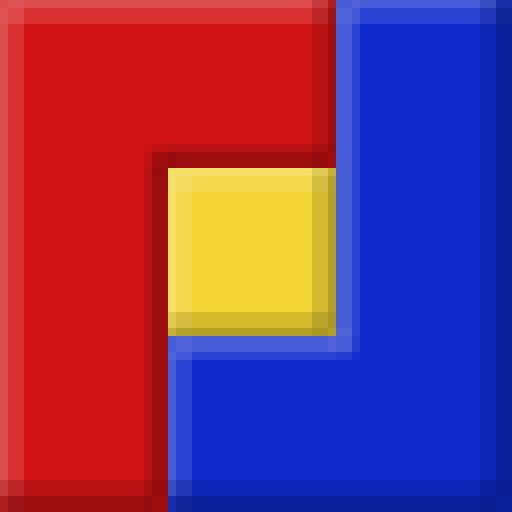
| Name | Color Control |
|---|---|
| Author | Sybillian |
| Description | Color Control is a fast-paced PvP game in which you capture territory for your team. |
| Information | Downloads: Version: 1.12 Size: 1.95 MB Updated at: June 18, 2017 Created at: June 15, 2017 |
| Tags | Game Map |
Color Control is a fast-paced game of territory control. Players will collect resources for their team by capturing a grid of cubes and protecting them from enemies, and can then use those resources to create equipment and structures to help them take down the opposing team. Every few minutes, however, the cubes will rotate. The game is won by having the most points at the end of the game, but Color Control is completely configurable, allowing you to tweak the game to your tastes.
A game of Color Control is won by capturing floating cubes for your team. Once a cube is captured, it will spawn resources for your team - iron, diamonds, and blocks, to name a few - and will also accumulate points for your team over time. This is done very intuitively using Minecraft's core mechanic; breaking blocks! Every time you break a concrete block, it will be captured for your team, bringing you that much closer to victory. Remember to stay on your toes - at intervals throughout the match, the cubes will rotate on their axis! Recapturing cubes as quickly as possible will help you win the match; and don't forget to stop your opponents from doing the same!
Gamemodes:
- Play Color Control as it's meant to be in the Classic mode; capture territory for your team and earn points!
- Grab your swords and shields in Deathmatch mode - the first team to run out of lives loses!
- Watch your step as the ground crumbles beneath you in Entropy. Cubes plummet from the sky as the game progresses!
Details:
- The current version of the map is made for Minecraft 1.12.
- This map requires 2+ players to start.
- This map is made for Vanilla Minecraft. It might not work with Spigot or Bukkit servers
- You can grab the Command Block source code at https://github.com/Sybillian/Color-Control/