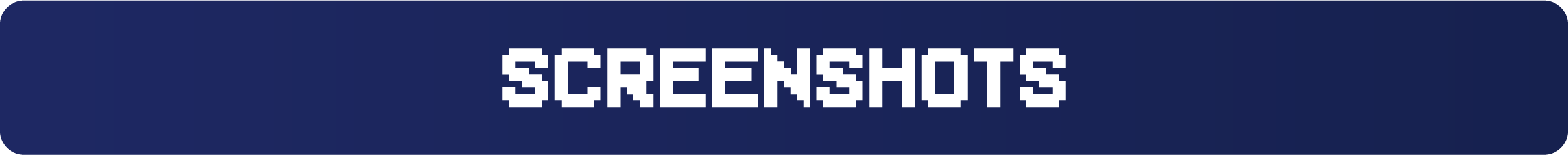Modpack More Decorations [Forge] by lupiiin_
- 131944
- 1.40 MB
- 1.19.4
- December 18, 2021
- May 3, 2023
- Adventure and RPGExplorationExtra LargeQuestsSmall / Light
![More Decorations [Forge]](https://res.cloudinary.com/dbtuozwge/image/upload/v1683389649/modpack-banners/dhim9bbm6ubmn2tptwr0.png)
| Name | More Decorations [Forge] |
|---|---|
| Author | lupiiin_ |
| Description | This modpack for Forge adds dozens of decorative mods ideal for all those who love decoration. |
| Information | Downloads: 131944 Version: 1.19.4 Size: 1.40 MB Updated at: May 3, 2023 Created at: December 18, 2021 |
| Tags | Adventure and RPG Exploration Extra Large Modpacks Quests Small / Light |

Welcome to More Decorations Modpack
The objective of More Decorations is none other than to expand the number of decorative elements in the games, adding dozens of exclusive mods on this theme. Therefore, it is an ideal modpack for all those who love decoration.
Download the exclusive version of Fabric NOW!
If you are looking for a server to play any modpack with your friends, Bisect Hosting is your solution! They have the best quality-price Minecraft servers, and with the code "Lupin" you will receive a 25% discount.

It is an ideal modpack for all those decoration lovers who simply want to incorporate decorative elements into their games. Also, most of these mods are perfectly compatible with other modpacks, so they can be incorporated.
Its level of optimization is excellent, being able to play on practically any device, although if necessary, you could always remove a few mods. Or, of course, incorporate others.

How do I install the modpack manually (without the Curseforge app)?
The first thing is to download Forge, the recommended version for each update is in the description of the respective download. Usually installing the latest is enough.
The downloaded files must be placed inside the ".minecraft", that is, in the game directory. Just copy and paste.
As for the Minecraft launcher, the normal parameters of the Forge version are not enough, it is essential to increase the RAM allocated to the game. For it:
1) Click on facilities.
2) Put the cursor over the Forge version and click on the three final dots, then on edit.
3) Click on "More options", and in the "JVM arguments", change the first number, which is the gigabytes allocated. At least we recommend 4GB.
All our Themed modpacks:
- Essentials Modpack (Forge / Fabric)
- Decorations Modpack (Forge / Fabric)
- Animals Modpack (Forge / Fabric)
- Biomes Modpack (Forge / Fabric)
- Dungeons Modpack (Forge / Fabric)
- Enemies Modpack (Forge / Fabric)
- Minerals Modpack (Forge / Fabric)
- Dimensions Modpack (Forge / Fabric)
- Realistic Modpack (Forge / Fabric)
- Hardcore Modpack (Forge / Fabric)