Mod Giselbaer's Durability Viewer by Giselbaer
- 215.38 KB
- 1.20.2
- March 5, 2017
- September 25, 2023
- CosmeticMap and Information
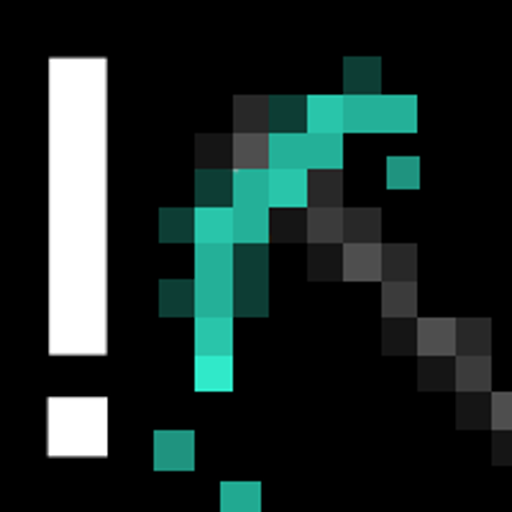
| Name | Giselbaer's Durability Viewer | Author | Giselbaer | Description | Item durability HUD |
|---|---|---|---|---|---|
| Information | Downloads: Version: 1.20.2 Size: 215.38 KB Updated at: September 25, 2023 Created at: March 5, 2017 | Tags | Cosmetic Map and Information | ||
Mod on hold warning
I haven't played Minecraft since 1.16, but I kept my mods updated because people wanted them. Unfortunately, Minecraft changed a lot of internals with 1.19.4, and updating isn't just a matter of changing a few things, it'll also mean figuring out a lot about how it works now. I currently don't have the time and energy to do this, so there won't be a 1.19.4 update in the forseeable future. Sorry for that to everybody who uses my mods.
Some mods (which don't use a gui) will still work, but everything that has a settings or configuration screen won't, so you might still see updates to some of my mods.
Make sure you download the correct file. Do not use the sidebar!
When downloading, please make sure to go to the Files tab, and download the version for your modloader. The files have "fabric" or "forge" in their name. Curseforge doesn't always show the correct versions on the main page.
Want to help translate this mod to your language?
You can help me translate this mod on https://crowdin.com/project/durabilityviewer.
Mod description
This is another mod that shows your item durabilities as I couldn't find one that had everything I wanted.
Differences to other similar mods are:
- Show item durability numbers in color (green/white/yellow/red) depending on items state
- Items that are at almost 100% show damage, not durability. For example, your diamond pick that was used 5 times will show -5, not 1556. Great when you're using the mending enchantment to fix your stuff and don't know the exact number you want to reach
- Also show number of empty inventory slots; know at a glance if you can continue mining or should return to your chest
- Shows the amount of time for your buffs to run out so you don't have to press E to check whether that water breathing potion lasts for another minute (can be turned off in options)
- Play a warning sound when your item is about to break; stop losing your Efficiency V pick to not looking at the GUI. The warning will play when your item is at less than 10% AND less than 100 - since 1.4, these values can be configured.
- Set your window title to "<Username> on <Server>" so if you have more than one instance of MC open you can alt-tab to the one you're looking for easily. Can be turned off in options.
Durability Viewer was the first mod I ever made, and the fact that 61352151511 made the source code for his Durability Show (https://minecraft.curseforge.com/projects/durability-show) available on GitHub helped a lot. Thank you very much!
Some screenshots:


Configuration
All versions are configurable, but the way to configure them depends on the version and mod loader you're using.
- Forge until 1.12: Use the Forge-built in Mod config options.
- Rift 1.13: There's a book icon in the right top of the main and pause screen, click that.
- Fabric without ModMenu: Same as Rift.
- Fabric with ModMenu: Use the cogwheel icon that ModMenu shows when you select the mod.
- Forge 1.14/1.15: You'll have to edit the config file yourself. Check out the config .json file, which is in the config folder, next to the "mods" folder.
- Forge 1.16: You can configure the mod by pressing CTRL and the show/hide button (default is h)
Configuration has two options that control the ripping sound - less than percent and less then absolute durability. The ripping sound will only be played when durability is lower than both of them, so setting them to zero will make the sound play only when your item finally breaks.
If you want to replace the sound, open the .jar file in a zip utility (7zip, winzip, winrar, ...). and replace the assets/durabilityviewer/sounds/tool_breaking.ogg file with your own. Or, remove that file from the jar to get rid of the sound forever (or at least until you redownload the jar file).
Like most Fabric mods, this one needs the Fabric API to work - not just the Fabric Modloader! You can get that from https://www.curseforge.com/minecraft/mc-mods/fabric-api/files.
To make sure the mod doesn't slow down your minecraft, it has been optimized using jprofiler (https://www.ej-technologies.com/products/jprofiler/overview.html).