Mod Traveler's Index by idrae_
- 5024025
- 114.12 KB
- 1.15.2
- November 10, 2020
- December 5, 2020
- CosmeticMap and Information

| Name | Traveler's Index | Author | idrae_ | Description | Know which blocks you have collected so far, and which are left to be found! |
|---|---|---|---|---|---|
| Information | Downloads: 5024025 Version: 1.15.2 Size: 114.12 KB Updated at: December 5, 2020 Created at: November 10, 2020 | Tags | Cosmetic Map and Information | ||
This mod adds a new tool to let you keep track of your block collection in game.
Ever wanted to see each block you have collected so far in your game, and which ones are left to be found? Then this mod is for you!
How it works
A new button is available on the main menu to open the index!
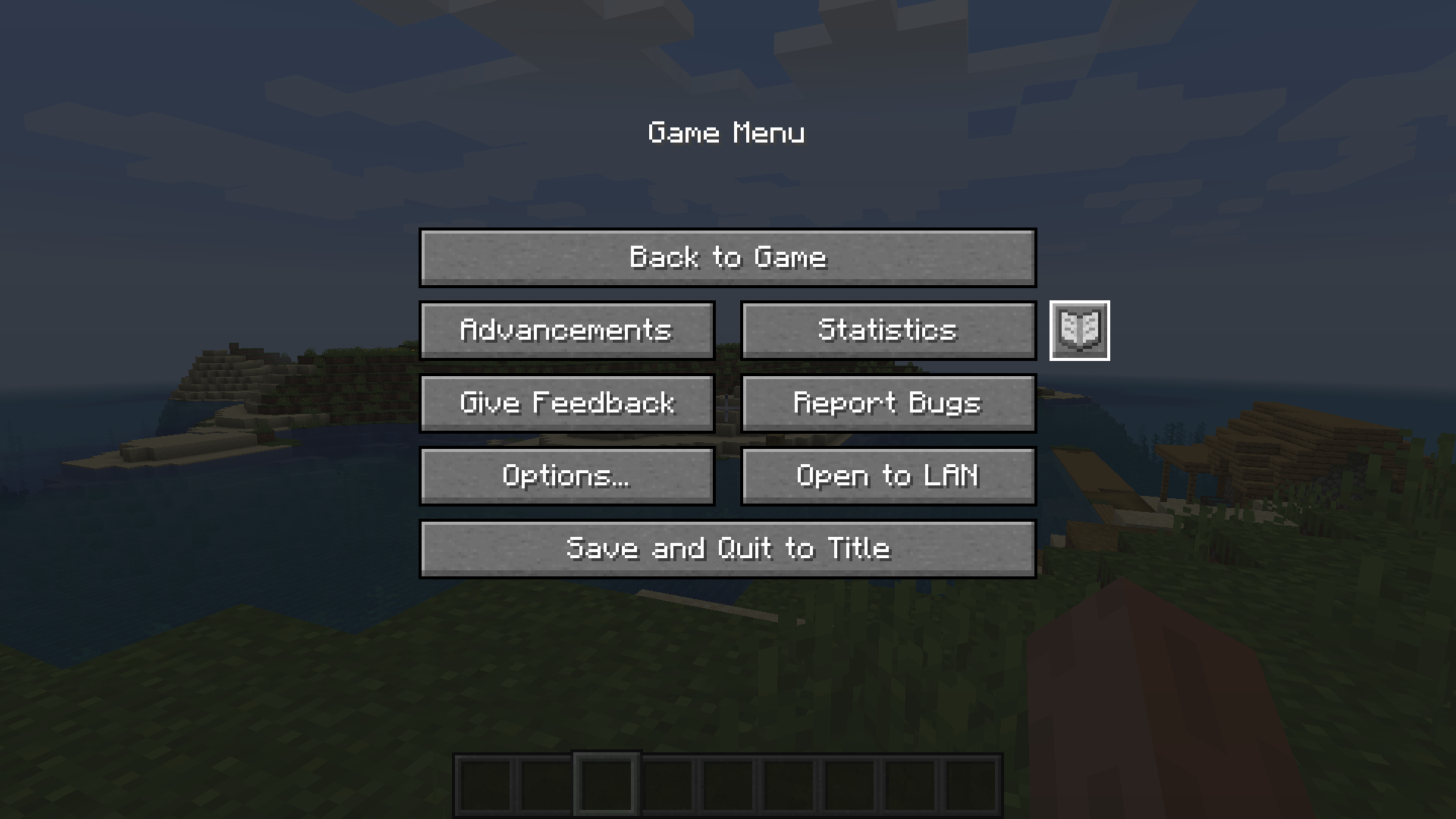
Then select a mod. Here only Minecraft appears because no other mod is installed. On the right you can see how many blocks or items you collected out of the total number of blocks and items in Minecraft!
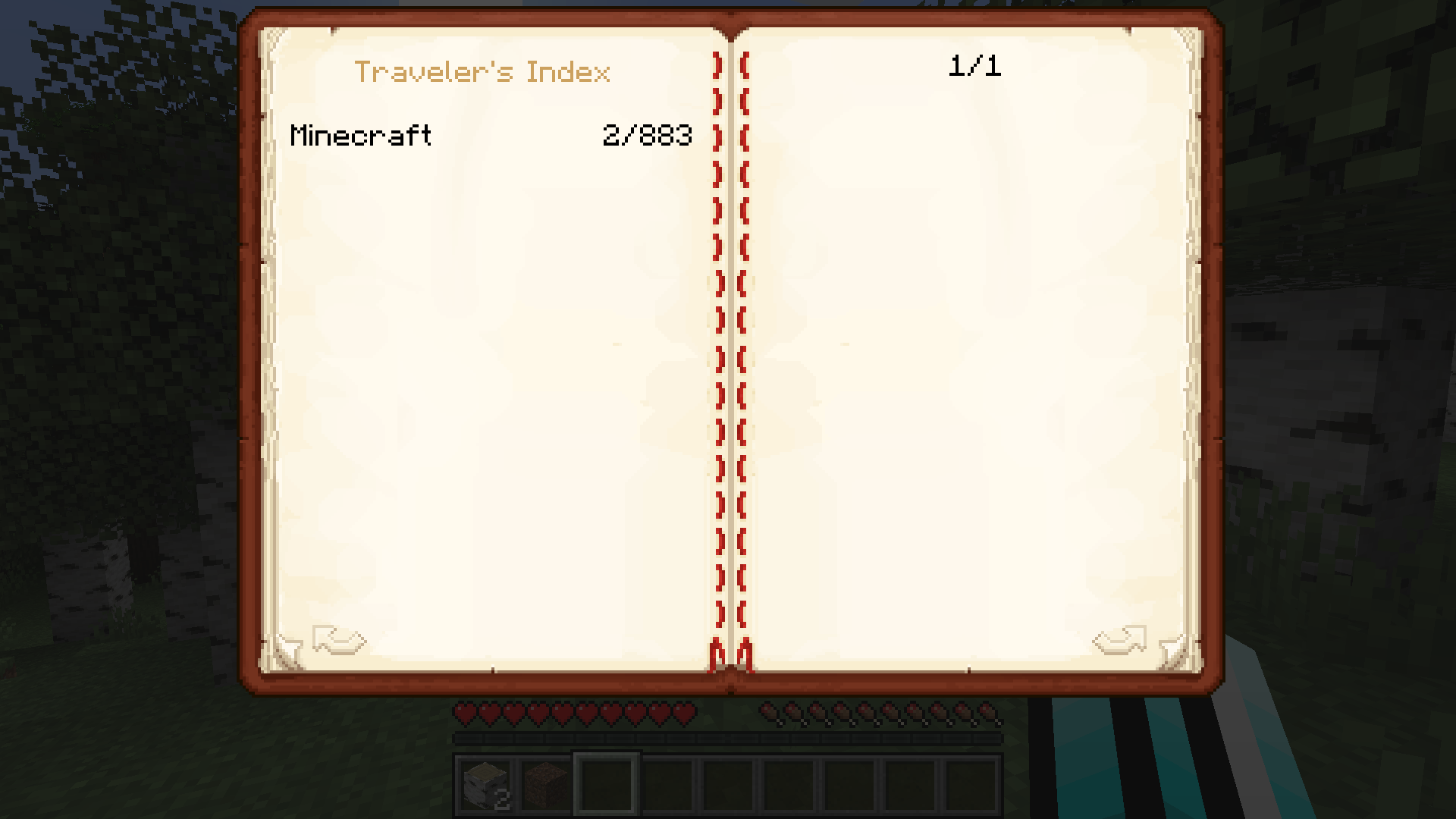
It also works for other mods!
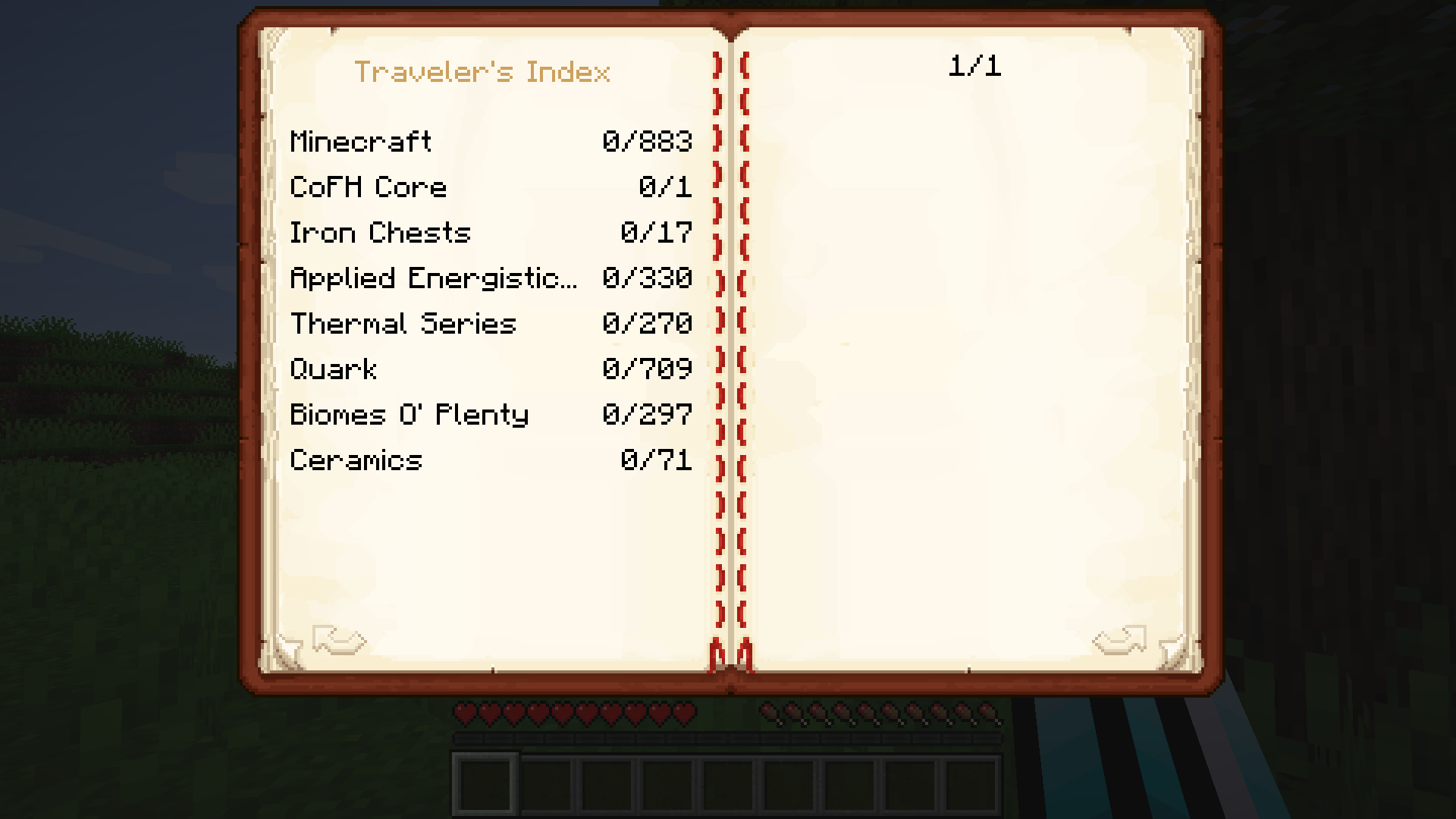
You can then access a list of all blocks in the game and see which of them you have collected!
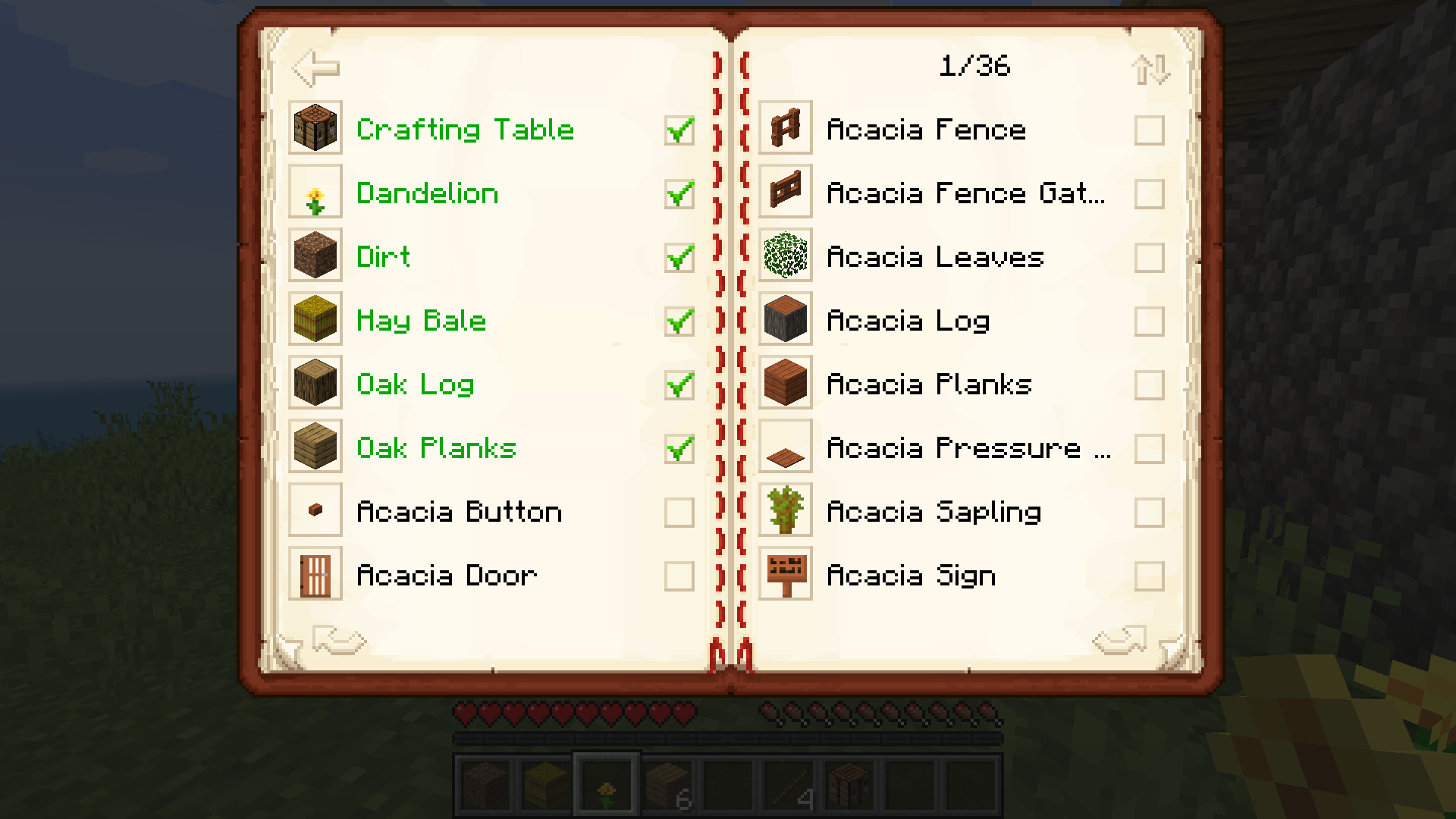
- Clean, simple, intuitive, vanilla-like interface!
- Compatible with all mods!
- Configurable! You can choose to blacklist specific mods and/or specific items
- Great if you are a completionist or want to find new objectives for your world! (reaching 100% of completion might be quite challenging...)
Disclaimer:
This mod IS NOT client-side. It needs to access the server to register items in the index.
New! How to config the mod:
- Browse to your minecraft instance folder, open the "config" folder
- Open "travelers_index-common.toml" with a text editor such as the notepad or Notepad++
- You can edit two empty lists that correspond to blacklisted items and blacklisted mods. For instance :
blackListedItems = ["example_mod:example_item"]
will remove the item "example_item" from "example_mod" from the index. You can also remove all the items added by a specific mod with the "blackListedMods" list. For instance:
blackListedMods = ["example_mod"]
will remove all items added by "example_mod" from the index.
- Once your done, save the file.
Check my other mod: Towers Of The Wild.
Join my discord! I will post news, screenshots & pre-releases of my works !
Please consider donating! I work on my own and put a lot of time and effort in my mods :)
