Texture pack Andro's Discord Emojis by Androkai
- 1505
- 3.52 MB
- 1.17.1
- August 9, 2020
- August 8, 2020
- 64xMiscellaneous
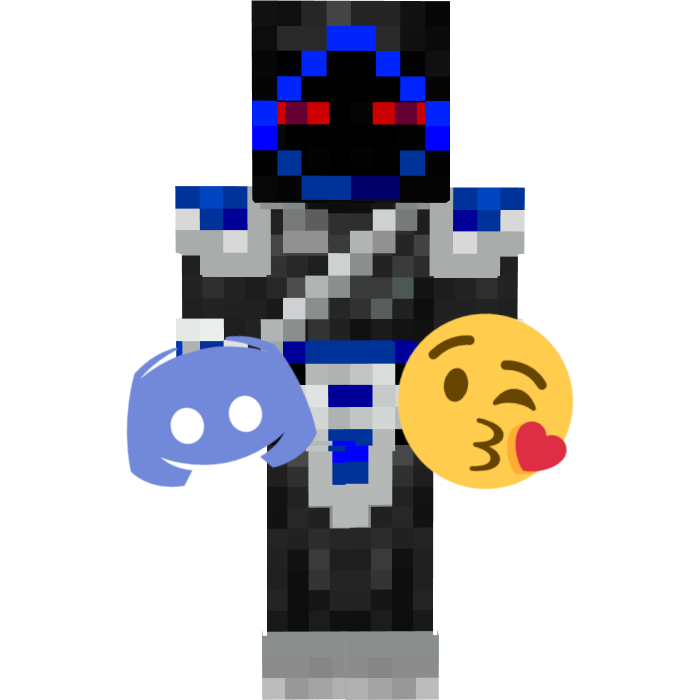
Description
Texture Pack Information
| Name | Andro's Discord Emojis |
|---|---|
| Author | Androkai |
| Description | An emoji font for Vanilla Minecraft |
| Information | Downloads: 1505 Version: 1.17.1 Size: 3.52 MB Updated at: August 8, 2020 Created at: August 9, 2020 |
| Tags | 64x Miscellaneous |
Description
Since snapshot 20w17a (pre 1.16) Minecraft is supporting full Unicode range allowing the use of emojis in all places like chat, books and signs. Sadly Minecraft's own font didn't got an update so I did it myself with this resource pack.
Usage
I recommend using an online tool like Twitter Symbols to copy/paste emojis into Minecraft.
Limitations
- Requires Minecraft 1.16+
-
Emojis need white font color:
- -- They are displayed complete black on signs by default. Because Minecraft's "white" dye isn't really white emojis still look dark after dyeing. In single player mode use a mod like Color Unchained to get real white. On a server you often depend on a plugin like EssentialsX to allow the usage of color codes (
&ffor white). - -- In a book to change font color copy and paste
§finto the book followed by an emoji. Copy/paste§0to get black again, else normal font could be a bit hard to read.
- -- They are displayed complete black on signs by default. Because Minecraft's "white" dye isn't really white emojis still look dark after dyeing. In single player mode use a mod like Color Unchained to get real white. On a server you often depend on a plugin like EssentialsX to allow the usage of color codes (
-
Not all emojis supported:
- -- While Minecraft has full Unicode support now, resource packs does not. At the time of writing (1.16.2 rc1 is out) they still lack support for so called supplementary characters. To make it short, some emojis are combined ones, for example 🙅🏻 is a combination of 🙅 (same emoji with default skin color) and 🏻 (white skin tone). Currently each part is interpreted separately resulting in some emoji shreds.
Screenshots

