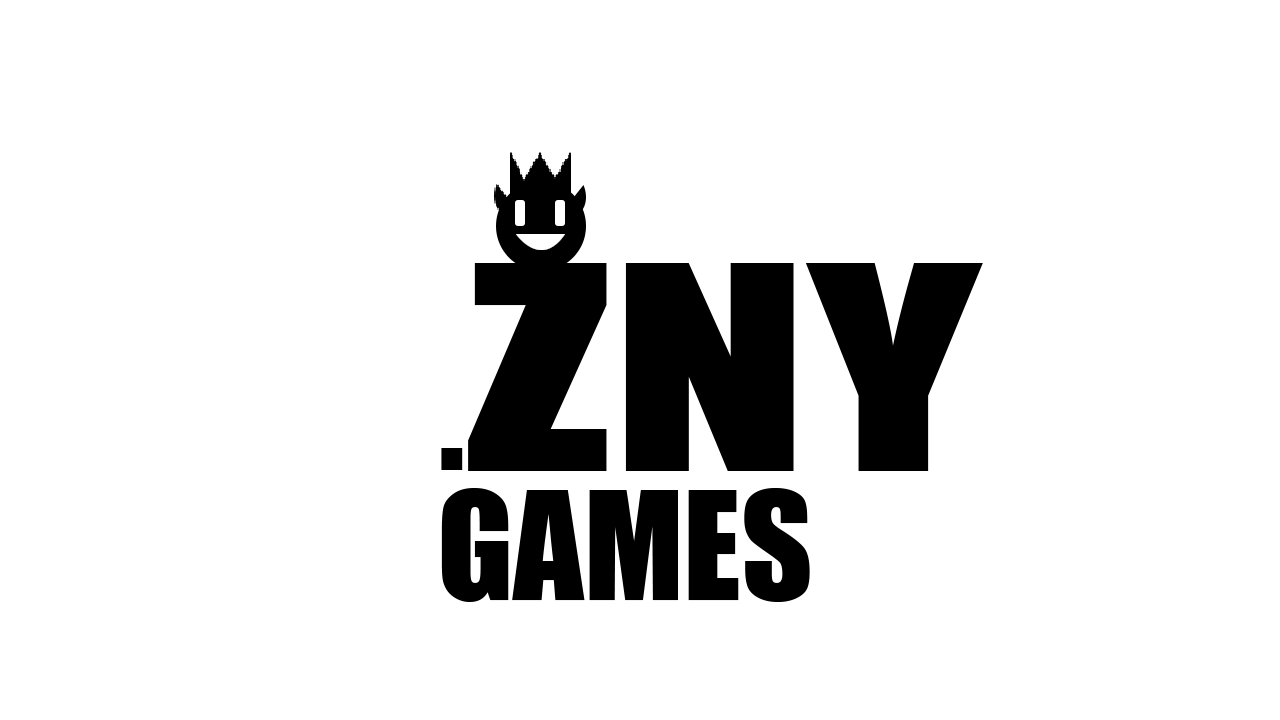Texture pack COSMOS [GUI] by zadro0
- 300.64 KB
- 1.17.1
- December 4, 2022
- December 3, 2022
- MiscellaneousTraditional16xModern
![COSMOS [GUI]](https://res.cloudinary.com/dzwueqc15/image/upload/v1685307153/texturepack-banners/lbdcu3hmgtkupphwaiwf.png)
| Name | COSMOS [GUI] |
|---|---|
| Author | zadro0 |
| Description | COSMOS is a themed gui java texture pack |
| Information | Downloads: Version: 1.17.1 Size: 300.64 KB Updated at: December 3, 2022 Created at: December 4, 2022 |
| Tags | Miscellaneous Traditional 16x Modern |
COSMOS🌌
GUI Texturepack for Minecraft JAVA EDITION 1.19/1.18/ 1.17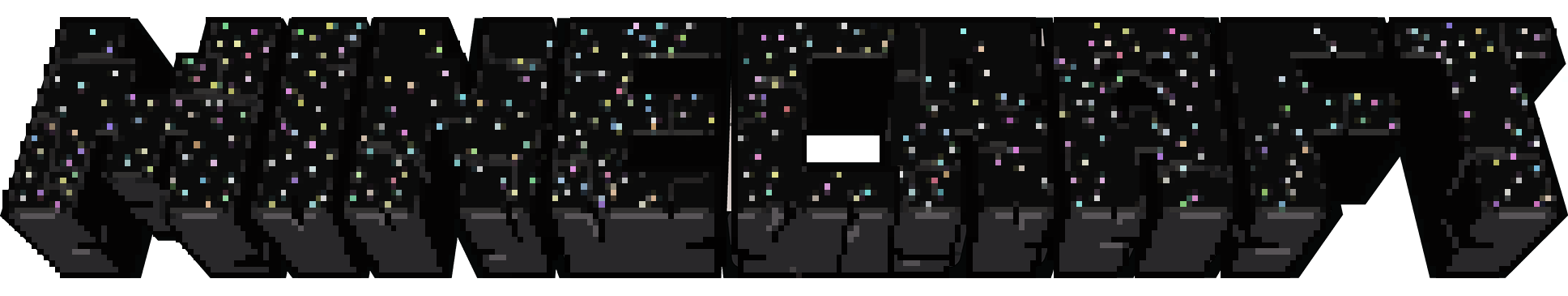
🌌🌌🌌🌌🌌🌌🌌🌌🌌🌌
⬇JAVA TRAILER⬇
🌌🌌🌌🌌🌌🌌🌌🌌🌌🌌
COSMOS🌌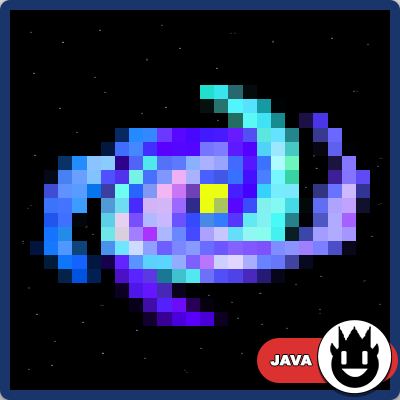
Hello, a new texture pack is now available.
Cosmos is the name of the new texture pack.
I tryed to make a themed cosmos pack for minecraft.
You will becaome have a new startscreen, buttons, and a hotbar,
but that´s not all. Give it a shot and put it to the test.
THX - zadro0/ znygames
🌌🌌🌌🌌🌌🌌🌌🌌🌌🌌
✍️EXAMPLE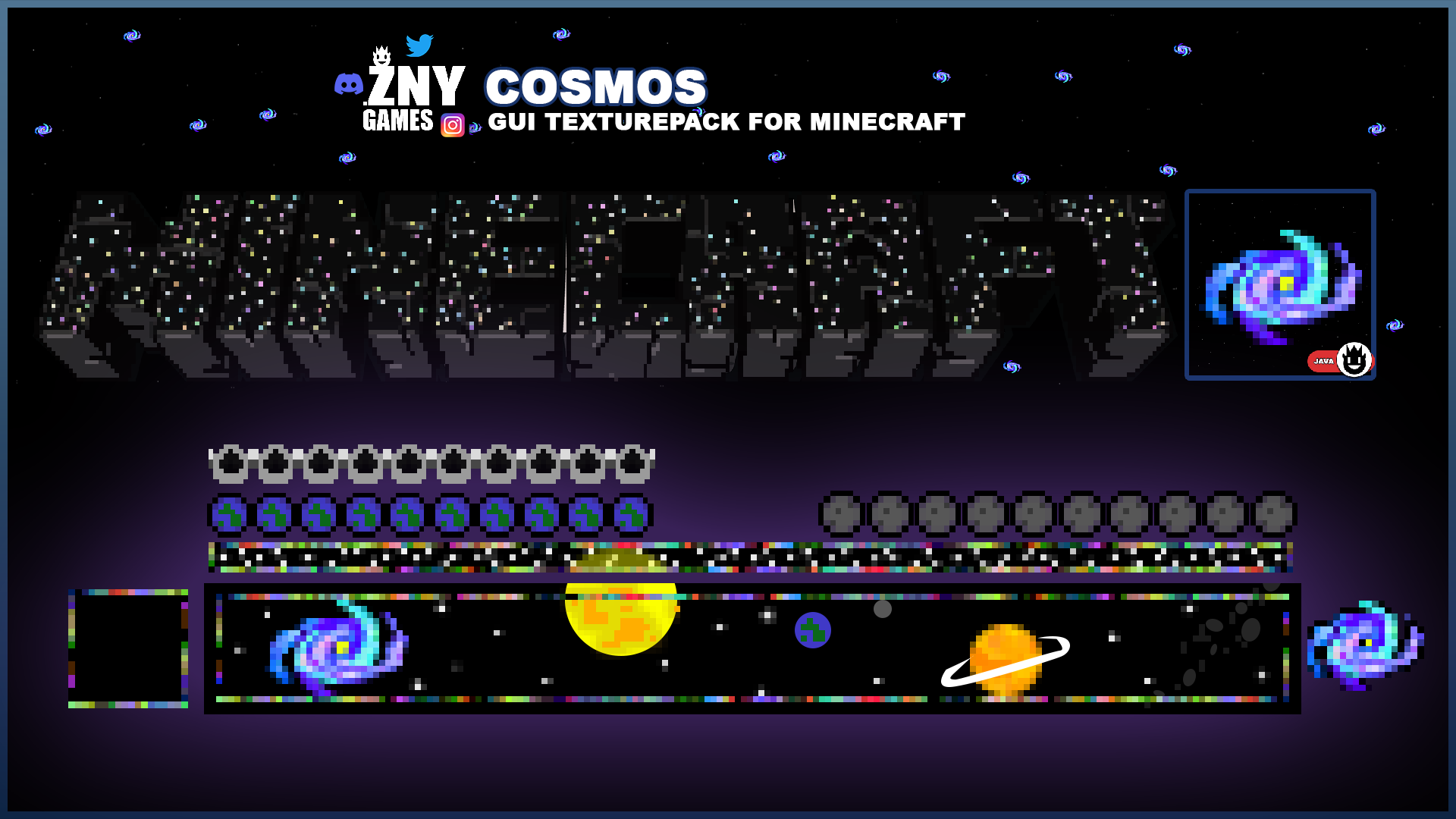

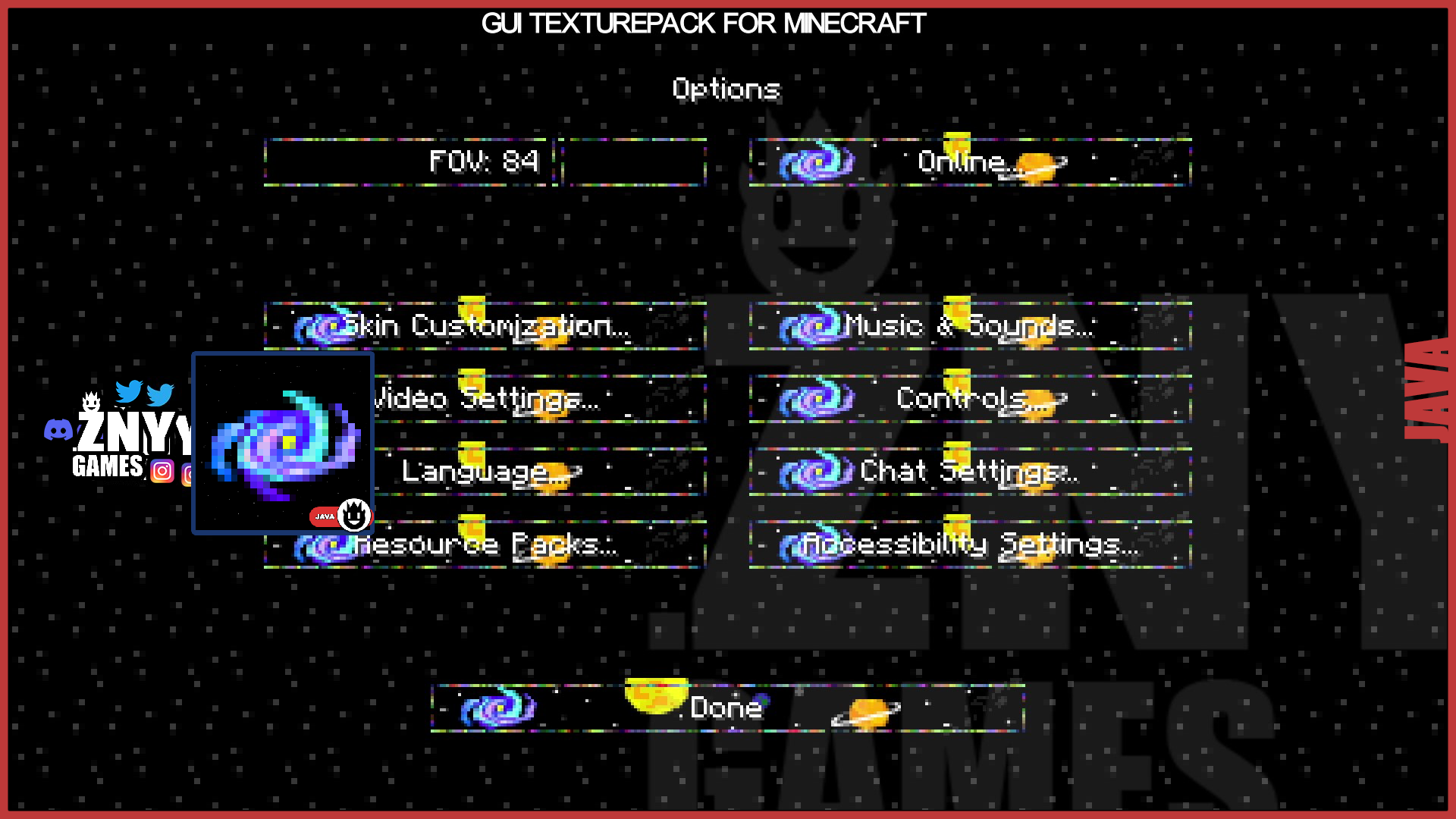



🌌🌌🌌🌌🌌🌌🌌🌌🌌🌌
🛈INFO
- COSMOS🌌 is a Minecraft GUI Texture Pack.
- It is compatible with the Minecraft Java Edition.
- Download the .zip file to get a new Minecraft GUI.
🌌🌌🌌
🐱💻 SUBSCRIBE (っ^▿^)۶🍸🌟🍺٩(˘◡˘ ):
www.youtube.com/zadro0
🌌🌌🌌
📱SOCIAL:



🌌🌌🌌🌌🌌🌌🌌🌌🌌🌌
🐱🏍Install
1) Download Texture Pack
2) Start Minecraft and Click on "Options"
3) Click " Resource Packs..."
4) Click "open resource packs folder"
5) Insert Texture Pack
🌌🌌🌌🌌🌌🌌🌌🌌🌌🌌
🌐 LAST GUI-TEXTURE-PACK:
Check out, the last GUI/ UI TEXTURE PACK by ZNYGAMES