Texture pack Fishing Textures+ by chickennuggetboy811
- 628
- 4.75 KB
- 1.16.4
- February 25, 2021
- February 24, 2021
- 16xMiscellaneous
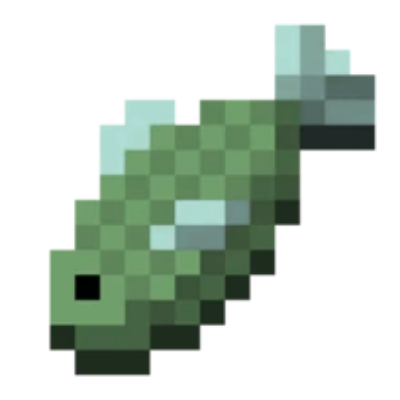
| Name | Fishing Textures+ |
|---|---|
| Author | chickennuggetboy811 |
| Description | Enhance your Minecraft fishing experience with this resourcepack! |
| Information | Downloads: 628 Version: 1.16.4 Size: 4.75 KB Updated at: February 24, 2021 Created at: February 25, 2021 |
| Tags | 16x Miscellaneous |
There are 9 colours you can choose from, each will help you to see more clearly when fishing in Minecraft, especially when it's raining.
You are allowed to record videos and take pictures with these resourcepacks, please credit me if you upload these, do not use any links which run to an adservice and do not claim the resourcepacks as your own.
How to install:
How to Install
1. Download the file from the "Files" tab.
2. Hold the WINDOWS key and press R, a window named "Run" should appear.
3. Type "%appdata% into the textbox, and press OK.
4. Navigate to the folder named ".minecraft", then find the folder named "resourcepacks", open it,
5. Find where you downloaded the fishing textures file to, and copy it.
6. Paste the fishing textures file into the "resourcepacks" folder, and you're nearly done!
7. Head back into Minecraft, press Esc, Options, Resource Packs, look for the fishing textures resourcepack and press the arrow to move it to the other side.
8. Press "Done" and your fishing textures should now be your chosen colour!