Texture pack Last Death Location by DerJulHD
- 5207
- 33.80 KB
- 1.20.1
- May 7, 2022
- June 13, 2023
- Data PacksMiscellaneousMod Support
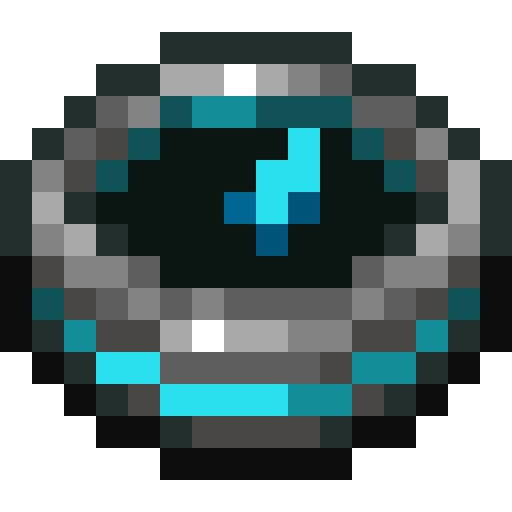
| Name | Last Death Location |
|---|---|
| Author | DerJulHD |
| Description | Displays your "Last Death Location" without the Recovery Compass |
| Information | Downloads: 5207 Version: 1.20.1 Size: 33.80 KB Updated at: June 13, 2023 Created at: May 7, 2022 |
| Tags | Data Packs Miscellaneous Mod Support |

Description:
This datapack for Minecraft Java Edition gives you the possibility to display your "Last Death Location" after death in the chat. It displays the coordinates, the dimension (mod compatible) and creates a particle cuboid. The gamerule "doImmediateRespawn" must be disabled. If not, it will be disabled during installation and re-enabled after uninstallation. This datapack is a cheat, so be sure you want to use it. Otherwise use the Recovery Compass (vanilla item) instead of the datapack.
Installation / Uninstallation:
- To install, you can either put the datapack file in the datapacks folder of your minecraft world, which is located in the .minecraft folder under saves, or tap the datapack button when you create a world and put the file in the folder that opened.
- To uninstall, use: '/function lastdeathlocation:uninstall' as a command in chat and delete the datapack file from the datapacks folder.
- To update to a newer version of the datapack, use: '/function lastdeathlocation:update' as a command in chat, delete the old one from the datapacks folder and add the new one.
Please report bugs in the issues tab!
Older versions of the datapack may have fewer or different features and more bugs!
Commands:
/trigger -deathlocation
-> displays your last death location in the chat
/trigger -deathsettings
-> displays the settings menu in the chat
/function lastdeathlocation:uninstall
-> prepares the datapack for uninstallation (removes every scoreboard, etc.)
(operator permissions required)
/function lastdeathlocation:update
-> prepares the datapack for updating to a newer version of the datapack (retains all settings)
(operator permissions required)
Supported Languages:
- english (default language)
- german