Texture pack Minimalista - 8x by Shivamzter
- 1.99 MB
- 1.19.3
- January 25, 2023
- January 24, 2023
- ModernTraditionalMiscellaneous16x
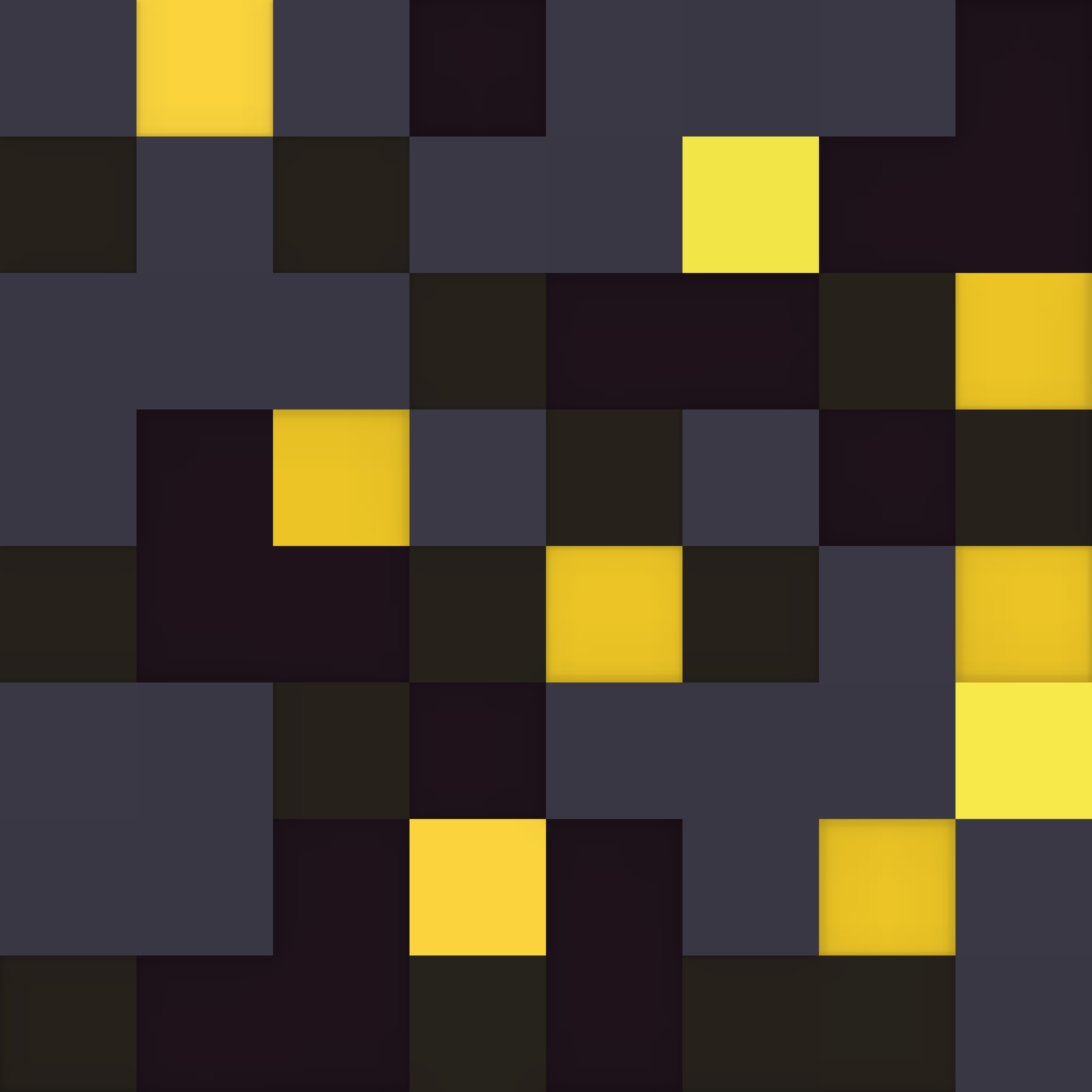
| Name | Minimalista - 8x |
|---|---|
| Author | Shivamzter |
| Description | A 8x version of Simplista which adds PBR and makes the textures look super cute and everything vibrant. |
| Information | Downloads: Version: 1.19.3 Size: 1.99 MB Updated at: January 24, 2023 Created at: January 25, 2023 |
| Tags | Modern Traditional Miscellaneous 16x |
WEBSITE: https://www.shivamzter.com/
PATREON: https://www.patreon.com/
GUMROAD: https://store.shivamzter.com/
What Is Minimalista?
A super cute texture pack with PBR support using latest LabPBR standard.
How do I install?
There's a full installation guide available to help you with the installation, If you still have any further questions or issues please join the Discord server and ask on #support channel where either the community or I myself will be happy to help you out!
You may not:
* Distribute the texture pack in any way.
* Claim the texture pack as your own piece of work.
* Reverse engineer the texture pack.
* Edit and make another texture pack out of it and sell it.
You may:
* Make additional add-ons of the texture pack by all means as long as they are free.
* Edit the textures for personal use.
* Showcase the texture pack on YouTube or socials (You must provide the link to my site "https://www.shivamzter.com/" in the description).
FAQ
GENERAL:
What is the difference between LabPBR and OldPBR version and which one of them do I need?
LabPBR is a latest PBR standard which allows artist to define and integrate more features such as F0/IOR, HardCodedMetals, Porosity, and Subsurface Scattering instead of just Smoothness, Metalness, Normals, AO, Emissives like OldPBR.
Which version does the texture pack support?
So far all my releases of the texture pack supports 1.16+ version.
I am getting version mismatch warning.
You may safely ignore the warning, the texture pack should load just fine on 1.16 and later versions.
Can I use different Shaders other than the one you suggest?
If you want to match the results you see in the screenshots, follow the installation guide.
Every Shader is different than one another and thus affects the final look of the pack.
If you prefer a different look, that’s completely up to you.
The texture pack looks flat especially on dark places and night.
Its up to the Shaders to read the depth and present it, so I can't control that.
