Texture pack Transparent HUD | UI | GUI - Insanux by InsaneCallum
- 1186
- 283.60 KB
- 1.19.3
- April 16, 2020
- February 5, 2023
- 32xMiscellaneousTraditional
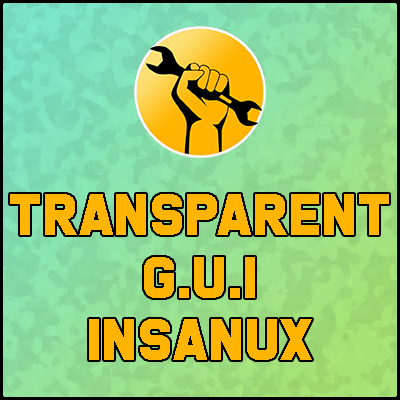
Description
Texture Pack Information
| Name | Transparent HUD | UI | GUI - Insanux |
|---|---|
| Author | InsaneCallum |
| Description | Transparent / Clear GUI / HUD With Bordered Outline 1.8 - 1.15 |
| Information | Downloads: 1186 Version: 1.19.3 Size: 283.60 KB Updated at: February 5, 2023 Created at: April 16, 2020 |
| Tags | 32x Miscellaneous Traditional |
Description
Transparent HUD
Insanux
What is this mod?
This is a texture pack that makes all of the GUI's (and HUD's) in the game clear / transparent. This means you can see the game screen behind the GUI window, without it blocking your view. The GUI's are specifically designed with a bordered outline to ensure you can still tell where the GUI is and ensure you still know where all the blocks can be placed.

What Textures Are Affected?
Any instance where a graphical user interface is presented has been modified to be Transparent.
Here is a list of all edited textures;
- Anvils
- Beacons
- Brewing stands
- Crafting tables
- Dispensers
- Droppers
- Enchanting tables
- Furnaces
- Chest GUI (Single + Double)
- Hoppers
- Horse + Donkey Inv
- Inventory
- Blast furnace
- Smoker
- Grindstone
- Stonecutter
- Cartography table
- New Villager GUI
- Smithing Table
This Pack currently does not support;
The default Minecraft advancements GUI;
- Tabs
- Widgets
- Windows
- Backgrounds
- Pumpkin Overlay
- Creative inventory, item search tab, item tab and any other tabs.
Note:
- If you want to use my pack for your own project, please ask before hand.
- Let me know if you find any errors within the pack.
- Using other texture packs may result in the UI not being loaded correctly, I recommend prioritizing this Pack above other Texture packs. This pack only effects GUI and Mojang Logo screen.