Texture pack betterite by invisible_spider
- 25.36 KB
- 1.16-Snapshot
- May 5, 2020
- May 4, 2020
- Traditional16x

Description
Texture Pack Information
| Name | betterite |
|---|---|
| Author | invisible_spider |
| Description | desatured and darkened the netherite items,armors and blocks |
| Information | Downloads: Version: 1.16-Snapshot Size: 25.36 KB Updated at: May 4, 2020 Created at: May 5, 2020 |
| Tags | Traditional 16x |
Description
this resource pack desaturates and darkens the netherite items, blocks and armors
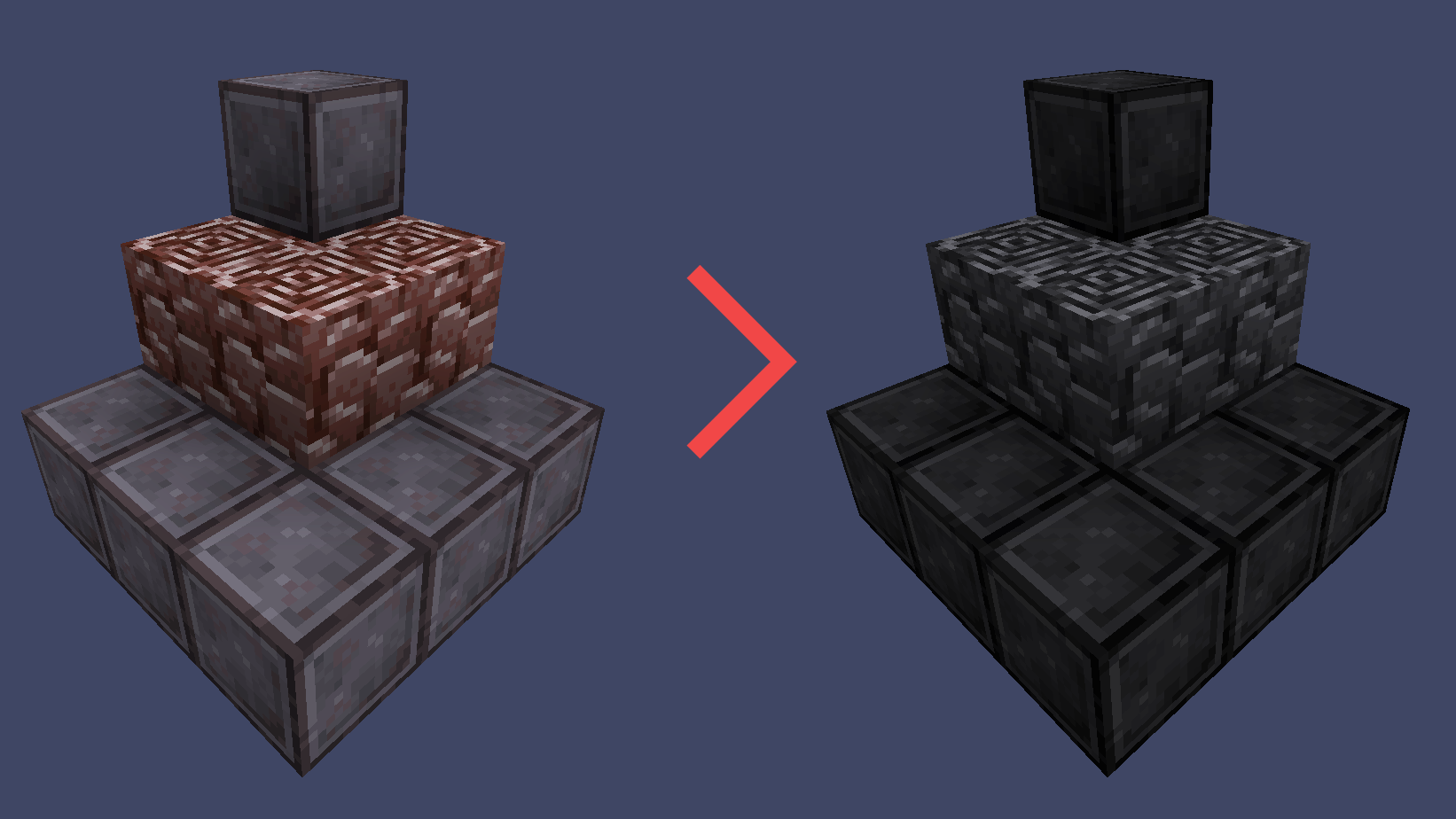

How to install a resource pack:
- Download a resource pack, you should get a .zip file
- Open the folder to which you downloaded the file
- Copy the .zip file
- Open Minecraft
- Click on "Options", then "Resource Packs"
- Choose "Open resource pack folder"
- Paste the file into the resource folder in Minecraft
- Go back to Minecraft, the resource pack should now be listed (if not listed then go to the main menu by pressing Esc and repeat step 5) and you can activate it by choosing it and hitting "Finished"
Note: video includes desaturated glint and shield-painted-on-both-sides which you can download here: